Introduction
In the digital age, livestreaming a funeral has become a crucial way to connect with distant loved ones. This modern practice allows those who cannot physically attend to participate in the farewell ceremony, making it an essential tool for many families. This guide will provide a step-by-step process on how to livestream a funeral, covering technical aspects from choosing the right equipment to selecting a streaming platform. We will also delve into the emotional considerations, ensuring the livestream is conducted with respect and dignity.
Understanding the Need for Live-streaming a Funeral
The advent of technology has made it possible for us to stay connected, even in times of grief. Live-streaming a funeral allows those who cannot physically attend to be part of the service. This can be particularly beneficial for family and friends living overseas, those with health issues, or in situations where travel is restricted. In essence, live-streaming a funeral ensures that everyone gets a chance to say their goodbyes, regardless of their location. For more information, check out our guide on Planning a Virtual Funeral.
Preparing for the Livestream
Preparation is key to a successful funeral livestream. This involves selecting the right equipment, choosing a streaming platform, and testing your setup. Each of these steps is crucial to ensure a smooth and respectful broadcast. Remember, the goal is to create an experience that is as close as possible to being there in person. Let’s delve into each of these steps in more detail.
Choosing the Right Equipment
The quality of your livestream largely depends on the equipment you use. Essential equipment includes:
- Camera: A high-quality camera to ensure clear video.
- Microphone: A reliable microphone to capture clear audio.
- Lighting: Proper lighting to enhance video quality.
When learning how to livestream a funeral effectively, investing in good equipment is crucial for a smooth experience.
Selecting a Streaming Platform
The next step is to choose a platform for your livestream. Options include:
- Facebook Live: Accessible and familiar to many.
- YouTube: Provides options for live streaming and archiving.
- Dedicated Funeral Streaming Services: Specialized services designed for memorial events.
Choosing the right platform is essential for livestreaming a funeral and ensuring a seamless experience.
Testing Your Setup
Before the day of the funeral, it’s important to test your setup. This will help you identify and fix any potential issues in advance. Ensure your equipment is functioning properly and that you are familiar with the streaming platform.

The Day of the Funeral
On the day of the funeral, your preparation will pay off. Ensure you have a stable internet connection and your equipment is ready. Remember, your role is to facilitate a connection for those who can’t be there in person.
- Framing and Composition Tips: When setting up your camera, ensure the main elements of the service are visible and the shot is well balanced.
- Managing Sound Quality: Use a good microphone and check the audio levels to ensure everyone can hear clearly.
Ensuring Privacy and Respect
Respect the privacy of attendees by ensuring the camera is focused on the service, not the mourners. Manage your livestream audience appropriately to maintain dignity.
Communicating with Remote Attendees
During the livestream, communicate with remote attendees. Provide them with a way to share their condolences and interact with the service, ensuring they feel included.
After the Livestream
Once the livestream ends, there are still important steps to take:
- Archiving the Livestream: Ensure the livestream is saved for future viewing. This allows those who couldn’t attend live to watch later.
- Sharing with Those Who Couldn’t Attend: Share the archived livestream with those who couldn’t attend to ensure everyone gets a chance to say their goodbyes.
Conclusion
Live-streaming a funeral can be a comforting solution, bridging distances and bringing people together in times of grief. By following these steps on how to livestream a funeral, you can create a meaningful and inclusive experience for all attendees.